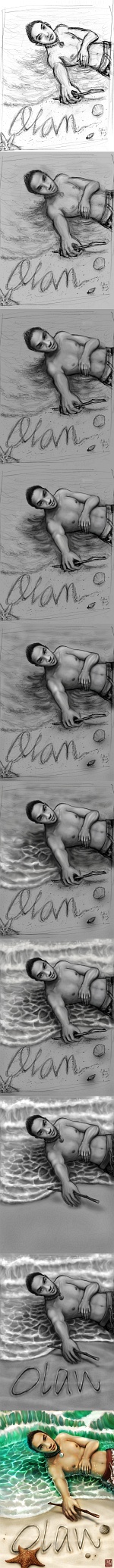ShopDreamUp AI ArtDreamUp
Deviation Actions
Description
okay, I'm so pressed for time so gotta make this quick and informative at the same time...  please bare with my english...
please bare with my english... 
To start with this is how I usually work on cging and completing my artworks...
1) Okay, first off, I sketch and doodle stuff before coming up to a something that I think is good enough to cg all the way... if you can see the first pannel, that's my overly dirty and messy sketch which I then scanned to do some photoshop action later...
2) I use adobe photoshop... what version? heheheh I have Photoshop 7 here since my computer can't handle CS or CS2... hehehe anyway I think it doesn't matter because really the tools I use are pretty basic.... anyway, after opening it to photoshop I don't anymore clean up my lineart nor extract the lineart... I just leave it as it is and you'll find out why, soon...
3) I then darken then whole thing up by IMAGE>ADJUSTMENT>HUE/SATURATION and I just more the SATURATION level to -100 so that it's pure mono black and white... then the LIGHTNESS back a bit so it will darken it...
4) Now I head on my tools panel, pick the BURN tool and set the range to Midtones you decide on the exposure ( just leave it a low point though.... ) then start shading on the drawing.... So how to shade, you ask.... well, I don't know what's the proper way but this works for me so... just darken the areas that should be darken, simple enouh? hehehe just know your light source first, for example on this piece the light source is on the top right where I imagined the light from the sun... so based on that, you can then shade the parts of the subject/object that when cast by a light (coming from the top right) would appear dark and produced shadow...
so based on that, you can then shade the parts of the subject/object that when cast by a light (coming from the top right) would appear dark and produced shadow...
5) Okay same as before, now I use the DODGE tool to lighten things up... set the range to Midtones and decide on the exposure... shade the part where the light touches...
6) to blend them together, I use the SMUDGE tool (my trusty friend) experiment on the strength levels and just make it a point to blend the lighten area to the dark area seemlessly and that's fine and dandy... This time I also smudge the lineart so that you won't have that messy line in the future...
7) Okay continue on smudging and adding shadings both dark and light... and move to the background... just repeat the steps above and just go crazy! I remembered doing the waves here and it was just fun to do them!!! Smudging, Burning, Dodging, shading and blending them til It's done already...
I remembered doing the waves here and it was just fun to do them!!! Smudging, Burning, Dodging, shading and blending them til It's done already...
8) After that I turn my attention on the sands.... wherein "Olan" is spelled on it.... to make some sand texture well hehehe I used the bruch available on the basic set (the standard that comes with photoshop) that kinda looks like many dots... heheh and just spray them on using both the BURN and DODGE tools...
9) okay when it's all done, it's time to color it... so a recap, I just used one layer (the drawing) which by default will be your background layer... after that I change the tone of the whole piece to a sepia tone just go to IMAGE>ADJUSTMENTS>HUE/SATURATION to change it....
make a NEW LAYER above the drawing and set the layer's blending mode to HARD LIGHT or OVERLAY.... then with the BRUSH tool on a soft big point, choose a color then paint away... I easily get confused to I always make it a point to name my layer... for example the layer I'm working on is the color for the skin, so I'll name that layer as "skin" hehehe
okay tips on coloring? well mix different colors and experiment of the opacity levels and flow... blend them together by smudging and bluring them together....
10) after assigning colors, I make a copy of the whole thing and save it as another file just so I can go back when I want to change or recolor it... anyway, I then flatten the whole thing... and then do some finishing touches and last minute shadings and blending.... like for the lighted areas I dodge them but now using the Highlight range! and see things light up! I added shiny shimmerings (hahahhah) on the water... added droplets on the guy's skin... and props too like the starfish and the shells...
I added shiny shimmerings (hahahhah) on the water... added droplets on the guy's skin... and props too like the starfish and the shells...
there you go.... I the way I do it It's never been a big secret cause everyone knows about it
It's never been a big secret cause everyone knows about it 
Oh yeah I find it easy to shade because I use a monochromatic pallete first... as suppose to shading in full colors.... This way I can concentrate and focus on shading rather than shading and coloring heheheh
Questions feel free to ask!



To start with this is how I usually work on cging and completing my artworks...
1) Okay, first off, I sketch and doodle stuff before coming up to a something that I think is good enough to cg all the way... if you can see the first pannel, that's my overly dirty and messy sketch which I then scanned to do some photoshop action later...
2) I use adobe photoshop... what version? heheheh I have Photoshop 7 here since my computer can't handle CS or CS2... hehehe anyway I think it doesn't matter because really the tools I use are pretty basic.... anyway, after opening it to photoshop I don't anymore clean up my lineart nor extract the lineart... I just leave it as it is and you'll find out why, soon...
3) I then darken then whole thing up by IMAGE>ADJUSTMENT>HUE/SATURATION and I just more the SATURATION level to -100 so that it's pure mono black and white... then the LIGHTNESS back a bit so it will darken it...
4) Now I head on my tools panel, pick the BURN tool and set the range to Midtones you decide on the exposure ( just leave it a low point though.... ) then start shading on the drawing.... So how to shade, you ask.... well, I don't know what's the proper way but this works for me so... just darken the areas that should be darken, simple enouh? hehehe just know your light source first, for example on this piece the light source is on the top right where I imagined the light from the sun...
5) Okay same as before, now I use the DODGE tool to lighten things up... set the range to Midtones and decide on the exposure... shade the part where the light touches...
6) to blend them together, I use the SMUDGE tool (my trusty friend) experiment on the strength levels and just make it a point to blend the lighten area to the dark area seemlessly and that's fine and dandy... This time I also smudge the lineart so that you won't have that messy line in the future...
7) Okay continue on smudging and adding shadings both dark and light... and move to the background... just repeat the steps above and just go crazy!
8) After that I turn my attention on the sands.... wherein "Olan" is spelled on it.... to make some sand texture well hehehe I used the bruch available on the basic set (the standard that comes with photoshop) that kinda looks like many dots... heheh and just spray them on using both the BURN and DODGE tools...
9) okay when it's all done, it's time to color it... so a recap, I just used one layer (the drawing) which by default will be your background layer... after that I change the tone of the whole piece to a sepia tone just go to IMAGE>ADJUSTMENTS>HUE/SATURATION to change it....
make a NEW LAYER above the drawing and set the layer's blending mode to HARD LIGHT or OVERLAY.... then with the BRUSH tool on a soft big point, choose a color then paint away... I easily get confused to I always make it a point to name my layer... for example the layer I'm working on is the color for the skin, so I'll name that layer as "skin" hehehe
okay tips on coloring? well mix different colors and experiment of the opacity levels and flow... blend them together by smudging and bluring them together....
10) after assigning colors, I make a copy of the whole thing and save it as another file just so I can go back when I want to change or recolor it... anyway, I then flatten the whole thing... and then do some finishing touches and last minute shadings and blending.... like for the lighted areas I dodge them but now using the Highlight range! and see things light up!
there you go.... I the way I do it
Oh yeah I find it easy to shade because I use a monochromatic pallete first... as suppose to shading in full colors.... This way I can concentrate and focus on shading rather than shading and coloring heheheh
Questions feel free to ask!
Image size
150x2070px 142.08 KB
© 2005 - 2024 pbozproduction
Comments22
Join the community to add your comment. Already a deviant? Log In
how did you do the writing in the sand so realistic??